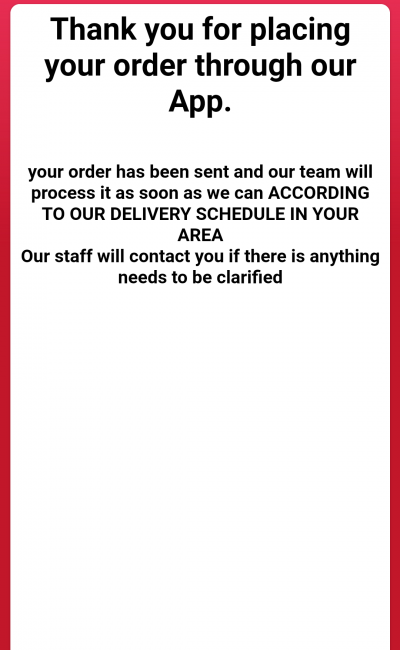MachiNZ app is now available in Google Play and App Store.
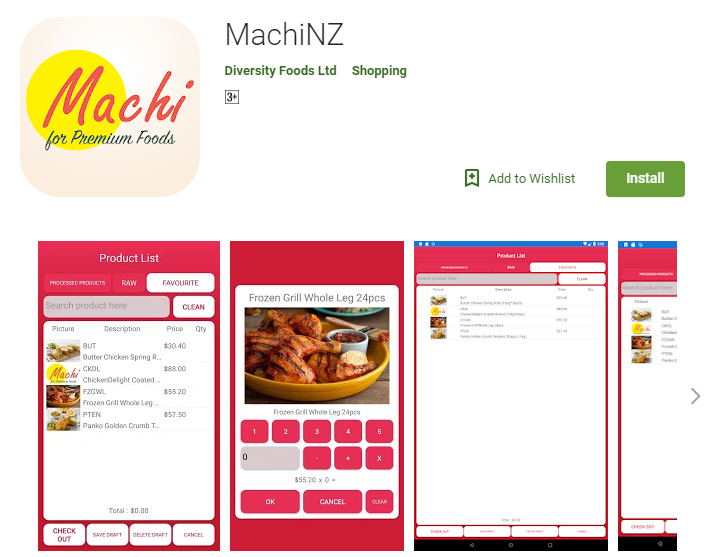
Download and start the app.
For first time using the app, select Register to create an account.
User ID is the account number that you have with Machi (check your invoice ).
Mobile number is the contact number you filled in the form when create an account with us, if you forgot your mobile number or haven’t add your mobile number to your account contact detail, you can contact us at 0800 46 2244 for assistant.



After created your online account, you can start login and make order.
Select NEW ORDER to make an order.

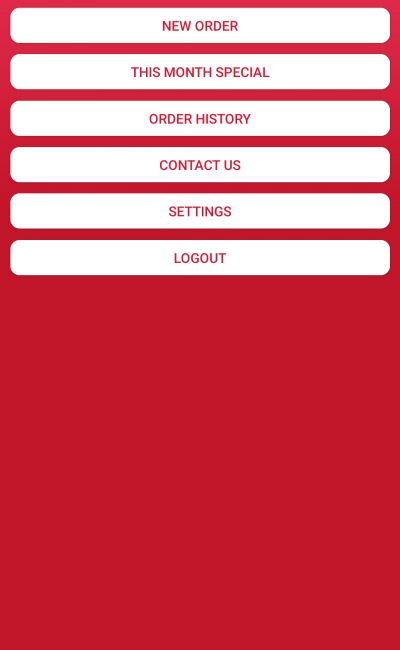
Select the products you want and add the quantity you need to the cart.
HINT: Look at the StockCode from your previous invoice and search the products using StockCode in the app.


If you satisfied with the order, click CHECK OUT.
Double check your order for the last time, if you happy with it, click CONFRIM.


If no error and this message pop up, your order had been sent successfully and we will process your order ASAP.